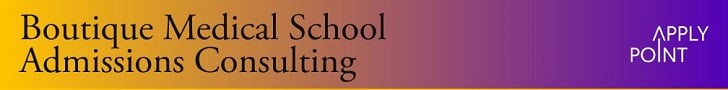- Joined
- Dec 1, 2006
- Messages
- 1,312
- Reaction score
- 2
of course it is always advised to have an external for backups...but would you religiously back it up every day? ...what if you miss a day? a few days in med school is a lot of work to be catching up on......better to have a notebook that wont' crash at all (thinkpad)
leapords time machine is a joke..and a rip off from vista
vista has shadow copies..which is the same thing..and you don't need an external hd (unlike leapard)..since vista will reserve 15% of your HD space just for this "time machine" purpose
yea..vista doesn't have the cool UGI like leopard..but it does the same job..
for anyone that does not know what vista shadow copies are..this is what it is
imagine you are working on editing a large photograph......say you take it a step to far and you wish you could go back to yesterdays "version"...or if you deleted a folder or file..and then decided a week later that you did need it...what to do now?
all you do is right click the file or folder..and click "go to previous versions" and choose the date you want to roll back to..simple as that! 🙂
 Yeah, Vista and Os X have both done their fare share of ripping off ideas from each other.
Yeah, Vista and Os X have both done their fare share of ripping off ideas from each other.As for Vista's backup,
I pretty much back up my files religously now after a hard drive failure last fall where I lost a whole lot of music. But if Vista has the shadow feature, I don't think I'll have a problem. Just put my laptop on autobackup and I'll be good.