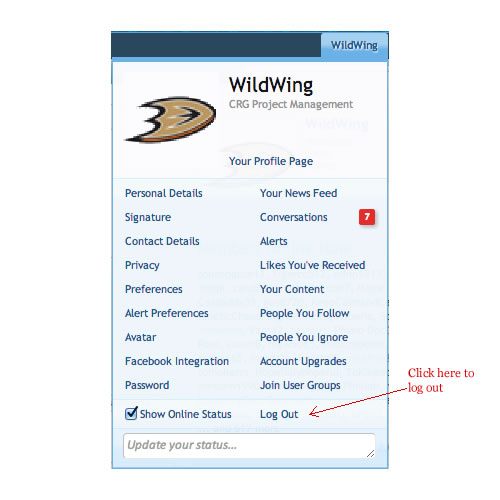Temporarily deactivating my Account
To temporarily step away from SDN, follow these instructions:
Following these 3 steps, your account will become inactive and you will receive no further communication from SDN or other members. However, should you wish to return in the future (as members frequently do) you will be able to re-establish your account.
You also have the option to permanently delete your account.
- Turn off email notifications and your private messages on the Contact Details screen: http://forums.studentdoctor.net/account/contact-details
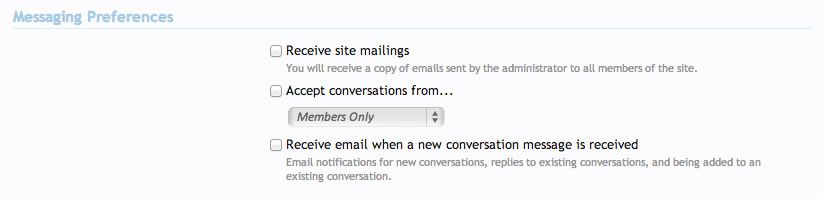
- Set your privacy options to "Your Friends" only on the Privacy screen: http://forums.studentdoctor.net/account/privacy
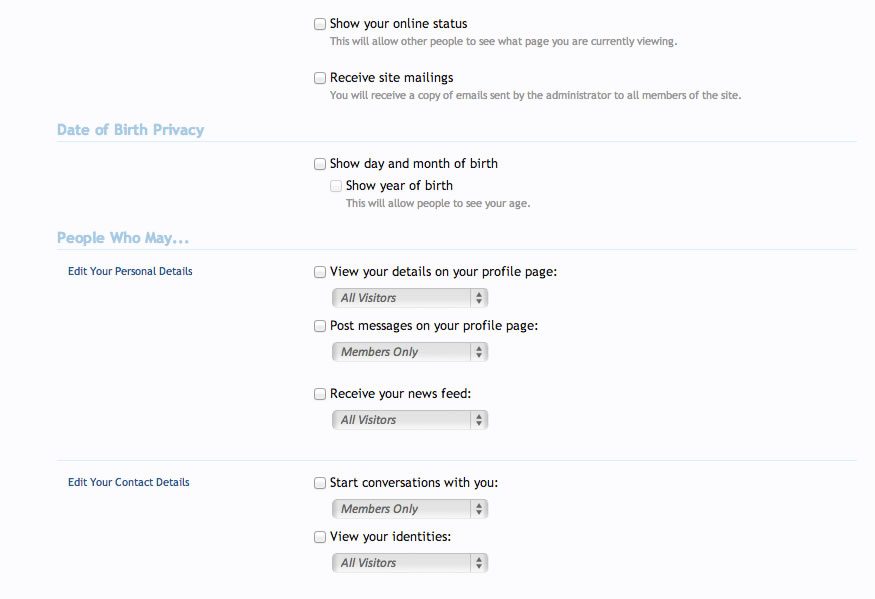
- Log-out by rolling over your member name in the upper right hand corner of the screen and selecting the log out option.